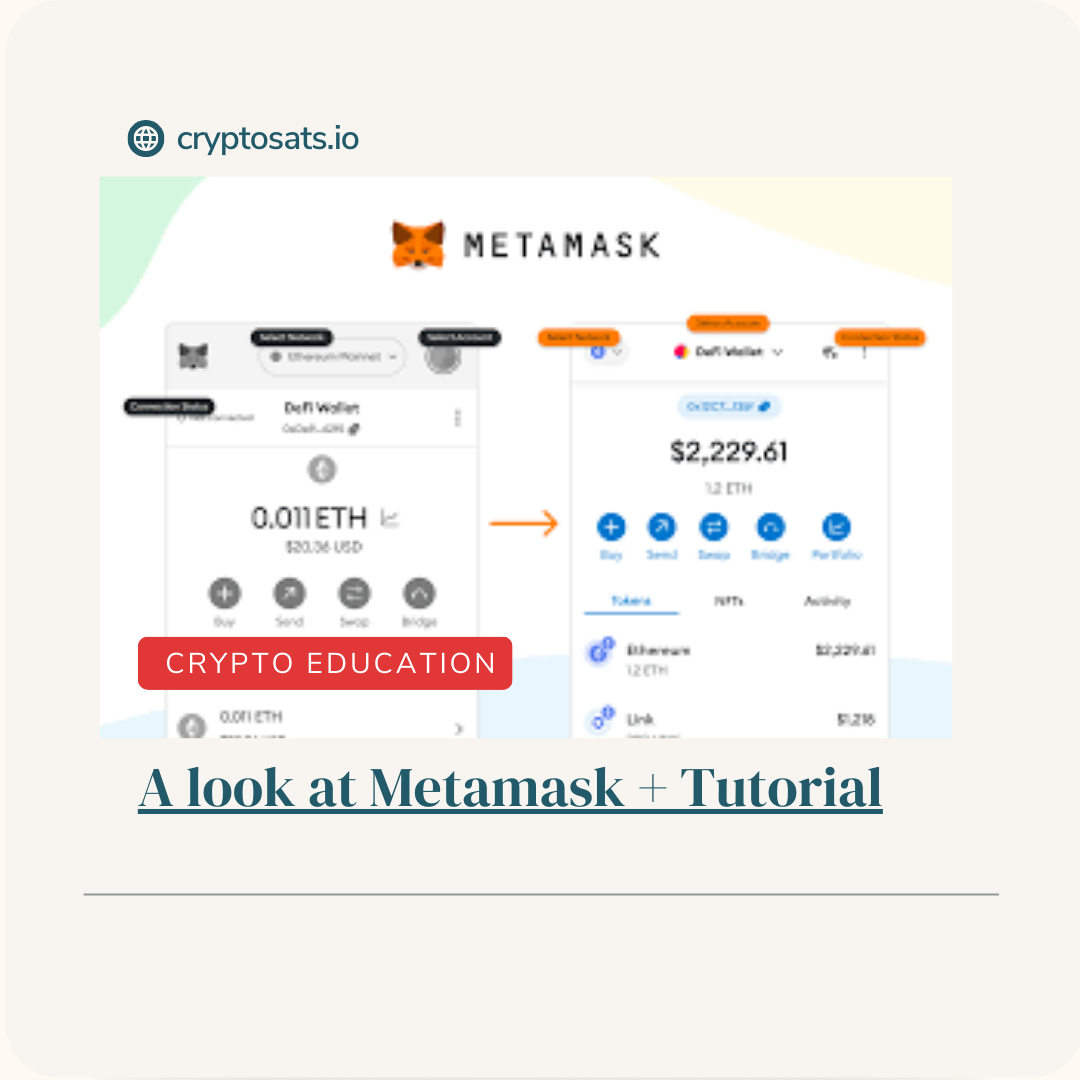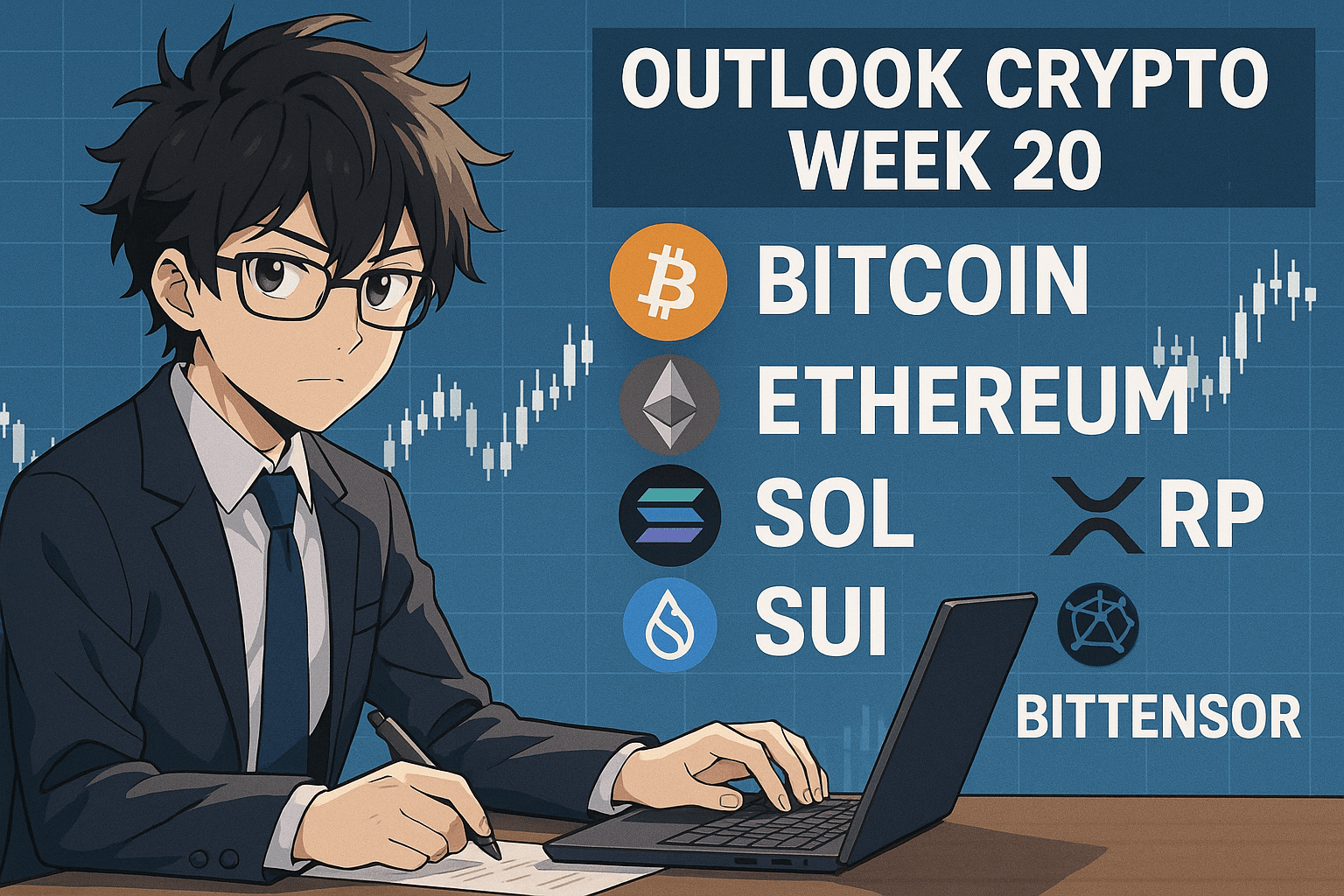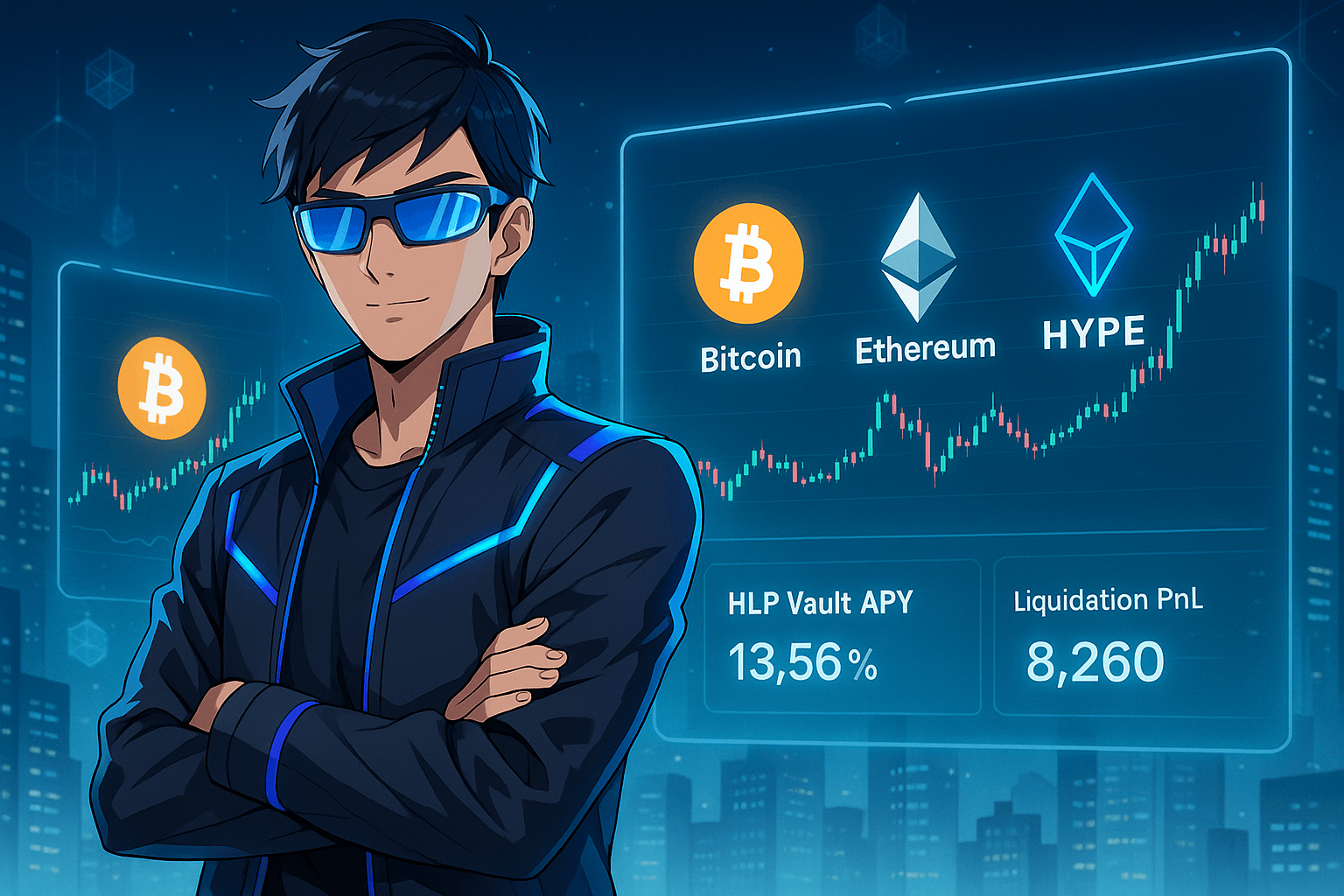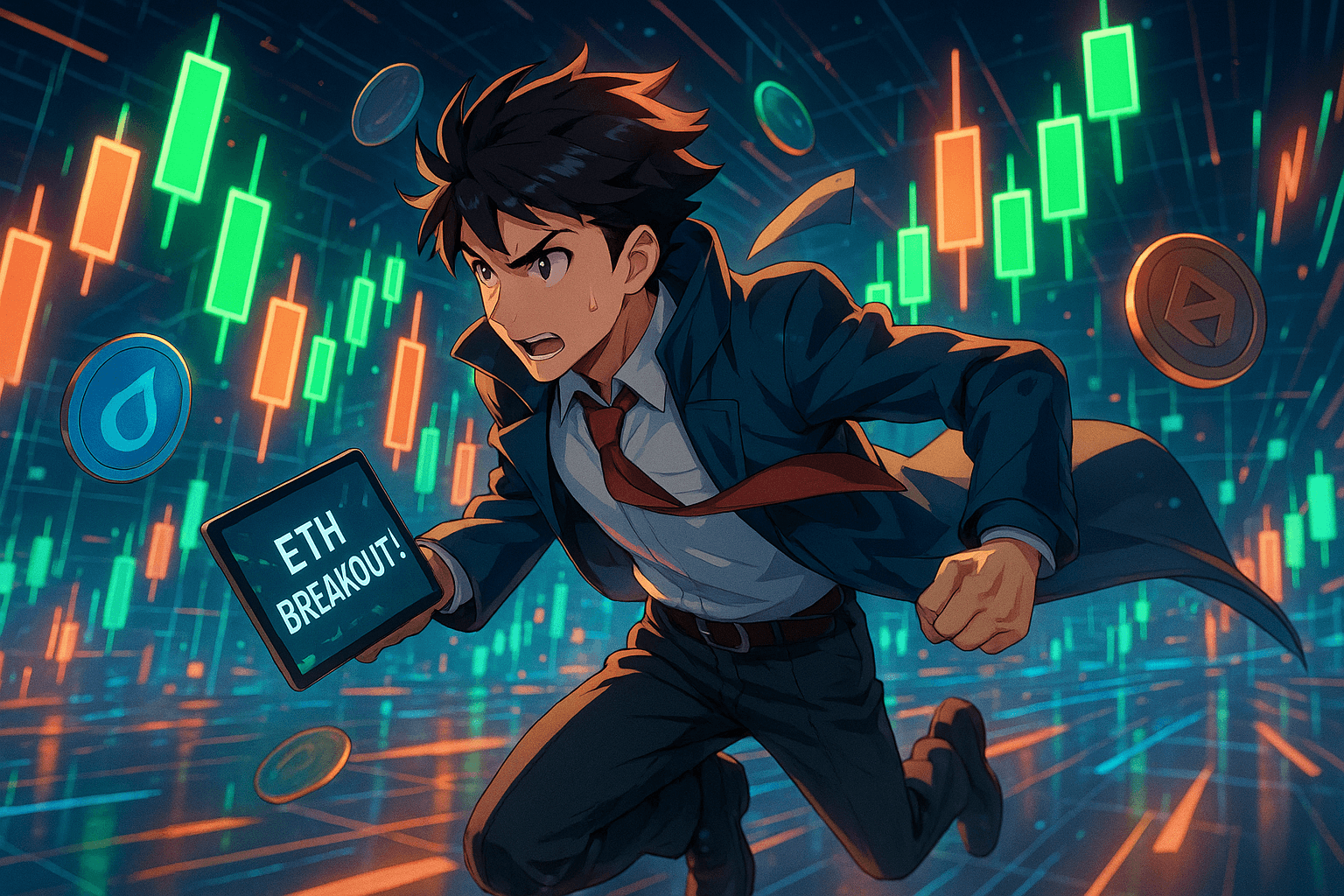Welcome to the world of cryptocurrency! If you’re new to this fascinating and ever-evolving industry, it can feel overwhelming at first. But fear not, because with the right tools and knowledge, managing your digital assets can be a breeze.
In this beginner’s guide, we’ll walk you through setting up MetaMask, one of the most popular cryptocurrency wallets in the market. We’ll also explore its various features and how you can use them to securely manage your cryptocurrencies. By the end of this guide, you’ll understand why MetaMask is a must-have tool for anyone interested in the world of cryptocurrency.
What is MetaMask and why do you need it?
In simple terms, MetaMask is a digital wallet that allows you to store, send, and receive various types of cryptocurrencies. It acts as a bridge between your browser and the Ethereum blockchain, making it easy for users to interact with decentralized applications (DApps) and manage their digital assets.
But what makes MetaMask unique compared to other cryptocurrency wallets? First and foremost, it’s a browser extension, making it easily accessible to anyone with an internet connection. It also offers a user-friendly interface and supports a wide range of Ethereum-based tokens.
Additionally, MetaMask allows you to manage multiple wallets in one place, making it convenient for those who hold different types of cryptocurrencies. It also gives you full control over your private keys, ensuring the security of your funds. Let’s dive into how you can set up MetaMask and start utilizing its features.
Guide On How To Setup Metamask
To set up MetaMask, download the extension from the official MetaMask website for your browser or the app for your mobile device.
Follow the installation instructions, then choose to create a new wallet. Make sure to write down your recovery phrase and store it securely. This phrase is crucial for accessing your wallet if you forget your password or if your device is lost. For more detailed instructions and tips on using MetaMask safely, refer to the MetaMask official documentation or support resources.
Beginner’s Guide to Setting Up MetaMask
- Download and Installation: Start by downloading MetaMask from the official website. Choose the right version for your browser or mobile device and follow the installation prompts.
- Creating Your Wallet: Upon installation, select “Create a Wallet.” Follow the steps to create a new wallet, which includes setting up a password.
- Backup Your Secret Recovery Phrase: MetaMask will provide a secret recovery phrase. Write it down and store it securely. This phrase is essential for accessing your wallet if you forget your password or lose access to your device.
- Deposit and Manage Funds: To add funds to your MetaMask wallet, you can either transfer Ethereum from another wallet or buy directly within MetaMask using the built-in purchase options.
- Connect with DApps: MetaMask allows you to interact with decentralized applications (DApps) directly from your browser. Simply connect MetaMask when prompted by a DApp to start using it.
- Staying Secure: Always ensure you’re visiting legitimate websites and interacting with trusted DApps to safeguard your assets.
By following this beginner’s guide, you can easily set up MetaMask and start managing your digital assets with ease. With its user-friendly interface, secure features, and convenient access to DApps, MetaMask is an essential tool for anyone interested in the world of cryptocurrencies.
How to Use MetaMask for Secure and Easy Transactions
Now that you have set up MetaMask, let’s dive into how you can use it for secure and easy transactions.
- Choose the Right Network: Make sure to select the correct network when sending or receiving cryptocurrencies. For example, if you’re trading an Ethereum-based token, choose the Ethereum mainnet.
- Customize Transaction Fees: As mentioned earlier, MetaMask allows you to customize your transaction fees. Use this feature to save on gas fees and ensure speedy transactions.
- Verify Transaction Details: Before confirming a transaction, always double-check the details to ensure accuracy. Once a transaction is processed, it cannot be reversed.
- Interact with DApps: With MetaMask connected to your browser, you can seamlessly interact with various DApps. Simply approve transactions when prompted by the DApp.
- Secure Your Device: Always keep your device and browser up to date with the latest security patches to protect against potential threats.
- Use Hardware Wallets: For added security, consider using a hardware wallet with MetaMask. This ensures that your private keys are stored offline and away from potential hackers.
By following these tips, you can use MetaMask for secure and easy transactions, making it an essential tool for managing your digital assets. So go ahead and start exploring the world of cryptocurrencies with confidence using MetaMask.
Tips for Safely Using MetaMask
- Always verify that you are on the official MetaMask website before downloading or using the extension.
- Never share your recovery phrase with anyone and keep it in a secure location. Do not save it on any digital devices, including cloud storage.
- Use strong passwords and enable two-factor authentication for added security.
- Regularly check for updates and only download them from the official website.
- Be cautious of scams and phishing attempts. MetaMask will never ask for your private keys or recovery phrase.
Features of MetaMask
1. Easy Access to DApps
As mentioned earlier, MetaMask acts as a bridge between your browser and the Ethereum blockchain, allowing you to easily interact with various decentralized applications (DApps). This feature makes it convenient to access and use DApps without having to set up multiple wallets for each one.
2. Multiple Wallet Management
With MetaMask, you can manage multiple wallets in one place, making it easier for those who hold different types of cryptocurrencies. You can import existing wallets or create new ones within the extension.
3. Custom Transaction Fees
MetaMask gives you the option to customize your transaction fees, allowing you to adjust them according to network congestion and your desired speed of transaction. This feature ensures that you’re not overpaying for transactions and helps save on fees.
4. Browser Integration
Since MetaMask is a browser extension, it seamlessly integrates with various web browsers, making it easily accessible for users with an internet connection. It currently supports Google Chrome, Firefox, Opera, and Brave.
5. Hardware Wallet Support
For added security, MetaMask also supports hardware wallets such as Ledger and Trezor. This feature allows you to store your private keys on a physical device, making it more difficult for hackers to access them.
FAQs
Can I use MetaMask on my mobile device?
Yes, MetaMask is available as a browser extension for desktop and as a mobile app for iOS and Android devices.
Is my private key stored securely with MetaMask?
MetaMask stores your private keys in an encrypted format on your device. It’s important to follow security protocols and never share your recovery phrase with anyone.
Are there any fees for using MetaMask?
MetaMask does not charge any fees for its services. However, you may incur network transaction fees when sending or receiving cryptocurrencies.
Conclusion
MetaMask is a powerful tool for anyone interested in the world of cryptocurrencies. It simplifies the process of managing digital assets and allows easy access to decentralized applications. With its secure features and user-friendly interface, MetaMask is a must-have for any crypto enthusiast. So why wait?
Download MetaMask today and start exploring the endless possibilities of blockchain technology! Remember to always stay informed and follow best practices to keep your digital assets safe. Happy trading!