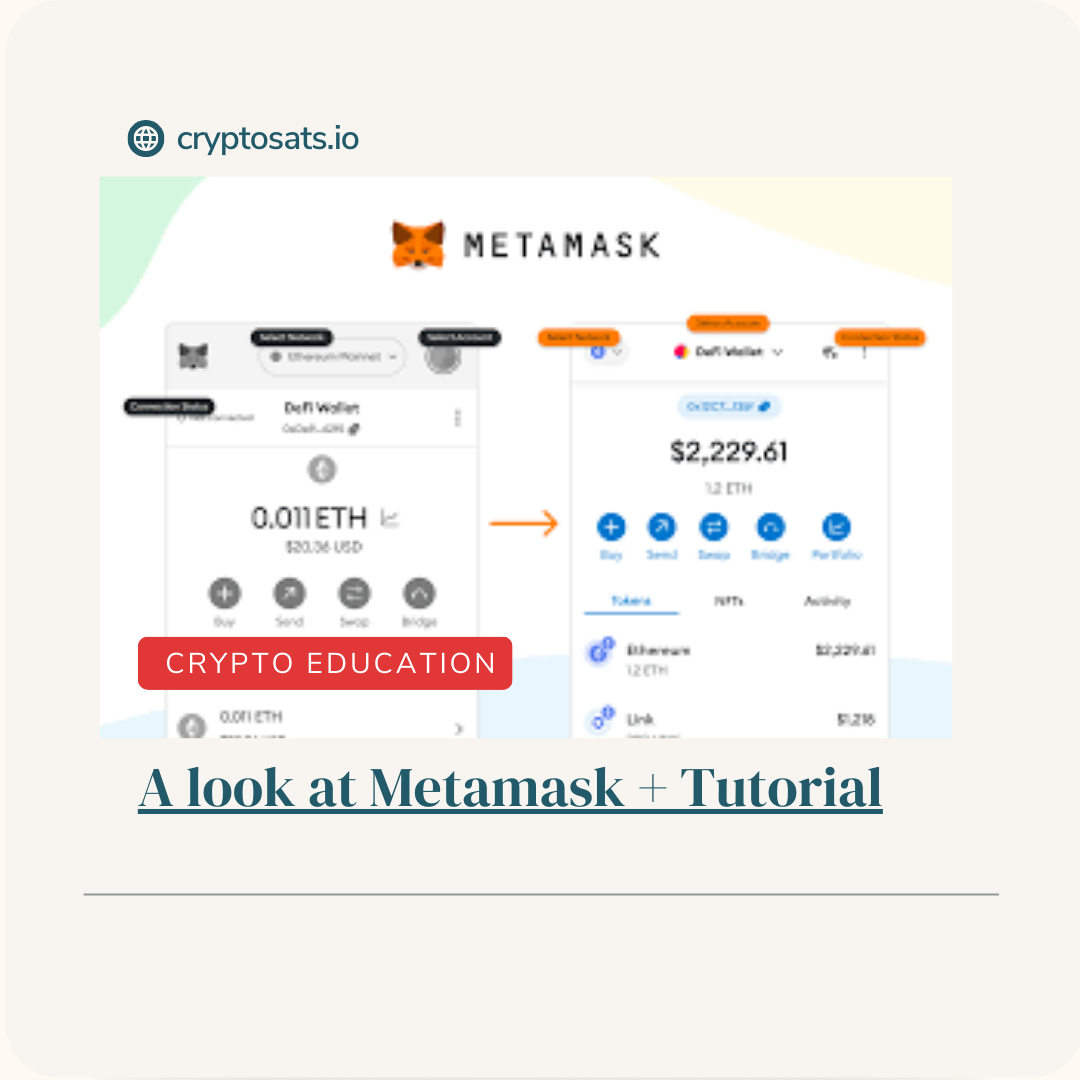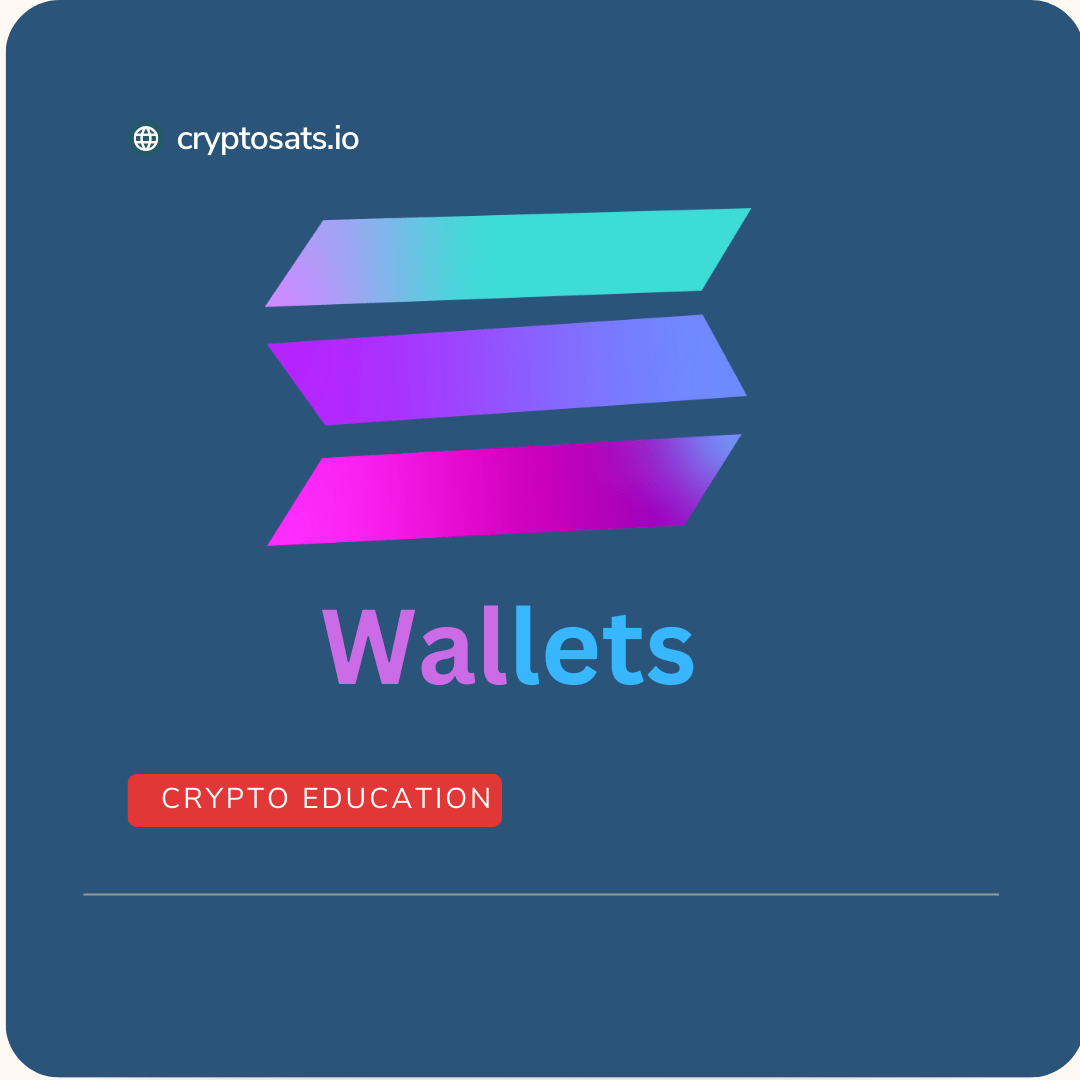Trust Wallet is a popular mobile cryptocurrency wallet that allows users to securely store, send, and receive various cryptocurrencies. It was created in 2017 and has since gained a strong following due to its user-friendly interface and advanced security features.
In this beginner’s guide, we will provide step-by-step instructions on how to set up Trust Wallet and start using it to manage your cryptocurrency holdings. We will also cover the basic functions and features of Trust Wallet, as well as some tips and tricks to help you get the most out of this powerful tool.
Whether you’re new to cryptocurrency or a seasoned investor, Trust Wallet is a valuable asset in managing your digital assets. So let’s dive in and get started with Trust Wallet!
Trust Wallet Supported Cryptocurrencies
Trust Wallet supports a wide range of cryptocurrencies, including popular options like Bitcoin, Ethereum, Litecoin, and many others. Additionally, Trust Wallet also supports ERC-20 tokens, making it compatible with a vast number of decentralized applications (DApps).
One of the biggest advantages of using Trust Wallet is its ability to store multiple cryptocurrencies in one convenient location. This eliminates the need for multiple wallets and makes it easier to manage your portfolio.
Trust Wallet is constantly adding support for new cryptocurrencies, so be sure to regularly check the list of supported assets on their website or within the app itself.
A Beginners guide on how to setup trust wallet
To get started with Trust Wallet, follow these simple steps:
- Download the app: Trust Wallet is available for both iOS and Android devices. You can download it from the App Store or Google Play Store.
- Create a new wallet: Once you have downloaded the app, open it and select “Create New Wallet”. You will then be prompted to create a secure password, which will be used to access your wallet. Make sure to choose a strong password and keep it safe.
- Backup your wallet: After creating your wallet, you will be given a 12-word recovery phrase. This is crucial in case you ever need to restore your wallet or access it from a different device. Write down the phrase and keep it in a safe place.
- Add cryptocurrencies: Once your wallet is set up, you can start adding cryptocurrencies by tapping on the “Add” button and selecting the coins or tokens you want to add. You can also import existing wallets by selecting “Import Wallet”.
- Send and receive cryptocurrencies: To send or receive cryptocurrencies, simply select the coin or token you want to transact with and then choose the “Send” or “Receive” option. You will then be prompted to enter the recipient’s address and the amount you want to send.
- Explore additional features: Trust Wallet also offers a range of additional features such as in-app exchange, staking, and buying cryptocurrencies with fiat currency. These can be accessed through the main menu on the app.
- Keep your wallet secure: Trust Wallet takes security very seriously, but it’s always important to take extra precautions. Make sure to never share your password or recovery phrase with anyone, and enable additional security measures such as biometric authentication if your device supports it.
How to use it to manage your cryptocurrency holdings
Trust Wallet offers a user-friendly interface that makes managing your cryptocurrency holdings a breeze. The main screen displays all of your added assets, along with their current market value and percentage change in the past 24 hours.
You can easily view your transactions by selecting the coin or token and then choosing the “Transactions” option. This will display all incoming and outgoing transactions for that particular asset.
Additionally, Trust Wallet also allows you to track the performance of your portfolio by selecting the “Graph” option. This will show a graphical representation of your total portfolio value over time.
Another useful feature is the ability to add custom tokens. If a token is not listed on Trust Wallet, you can manually add it by entering its contract address and other relevant information.
Furthermore, Trust Wallet also supports decentralized applications (DApps) on various blockchain networks. This means you can use your wallet to interact with DApps seamlessly, making it a convenient all-in-one solution for cryptocurrency management.
Tips and Tricks for using Trust Wallet
- Enable biometric authentication: As mentioned earlier, Trust Wallet offers the option to enable biometric authentication for an added layer of security. This means you can access your wallet using your fingerprint or face ID instead of entering a password.
- Regularly back up your wallet: It’s important to regularly backup your wallet by saving your recovery phrase in a safe place. This ensures that you can always restore your wallet in case of lost or stolen device.
- Stay up to date with app updates: Trust Wallet regularly releases updates and bug fixes, so make sure to install these updates to ensure the smooth functioning of the app.
- Join the community: Trust Wallet has a strong and active community on social media platforms like Twitter and Telegram. Joining these communities can provide valuable insights and tips on how to make the most out of your Trust Wallet.
- Consider using a hardware wallet: While Trust Wallet is a secure option for managing your digital assets, it’s always good to have an extra layer of security. Consider investing in a hardware wallet for added protection of your cryptocurrencies.
By following these tips and tricks, you can make the most out of your Trust Wallet experience and confidently manage your cryptocurrency holdings.
Why Trust Wallet is a popular choice among cryptocurrency enthusiasts
Trust Wallet has gained popularity among cryptocurrency enthusiasts for its user-friendly interface, support for multiple cryptocurrencies and tokens, and strong security measures. Moreover, it’s constantly adding support for new assets, making it a versatile option for managing diverse cryptocurrency portfolios.
The fact that Trust Wallet also supports decentralized applications sets it apart from other wallets in the market. This allows for a seamless interaction with the growing number of DApps, providing users with more opportunities to utilize their digital assets.
Furthermore, Trust Wallet has a strong focus on community engagement and regularly seeks feedback from its users to improve the app’s functionality. This has helped create a loyal community that trusts and relies on Trust Wallet for managing their cryptocurrency holdings.
Also, the fact that Trust Wallet is a non-custodial wallet means users have full control over their funds. This aligns with the decentralized nature of cryptocurrencies and gives users peace of mind knowing that their assets are in their own hands.
FAQs
Can I use Trust Wallet on multiple devices?
Yes, you can access your Trust Wallet from multiple devices by using your recovery phrase to restore it. However, it’s important to keep your recovery phrase secure and not share it with anyone.
Can I stake my cryptocurrencies on Trust Wallet?
Yes, Trust Wallet supports staking for select cryptocurrencies. You can check the list of supported assets and their respective staking rewards on the app.
Can I use Trust Wallet to buy cryptocurrencies with fiat currency?
Yes, Trust Wallet has partnered with various exchanges to allow users to buy cryptocurrencies directly within the app using fiat currency. However, this feature is currently only available in select countries.
Conclusion
Trust Wallet is a reliable and user-friendly option for managing your cryptocurrency holdings. Its range of features, strong security measures, and support for various assets make it a popular choice among cryptocurrency enthusiasts.
By following the tips and tricks mentioned in this guide, you can confidently use Trust Wallet to manage your digital assets and stay up to date with the ever-changing world of cryptocurrencies.
So, download Trust Wallet today and take control of your cryptocurrency portfolio! There’s no need to worry about managing multiple wallets for different cryptocurrencies when you have Trust Wallet – a one stop solution for all your needs.